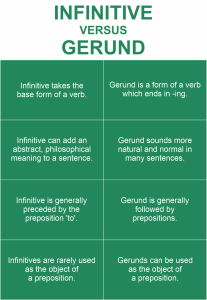A quality outro is a very important component of any video. A YouTube video outro increases watch time on your channel and attracts more subscribers.Let us help you to know what the outro is all about.
What is a YouTube outro?
A YouTube outro, also known as the end screen or end card, is basically the last part of your video after the main content is over.
The end screen is the perfect spot to trigger the action. It can be a real help to point viewers to similar videos from your channel, prompt them to like the video or subscribe to your channel, post a link to your website, or anything you want viewers to gravitate towards. An outro gives you one last chance to involve your audience and drive action that can help grow your channel.
Your videos are meant to be seen by the people. A YouTube outro is to tell your viewers what to do next.
There are four types of content you can use on your end screens on YouTube, like:-
• Video or playlist: Link to a different individual video or a YouTube playlist of multiple videos.
• Subscription: Link to your own channel where a viewer can click to subscribe.
• Link to a different YouTube channel.
• Link to an approved website: Link to a website outside of YouTube.
YouTube outro requirements
- Your video must be at least 25 seconds long to add elements to an end screen.
- Your outro can have your end screen elements visible for five to 20 seconds to give your audience more time to react and actually take the action you want them to.
- Be mindful about the sizes of the different elements as well.
- Everything should come together smoothly when you overlay these elements within YouTube.
Best practises for YouTube outros
You should think outside the box to be creative with your YouTube outro! It should reflect your work, style, and being different from others. Here we will be helping you with a few best practises you should follow to ensure your end screen is as effective as possible.
- The goal of the video
Keep your video goal always in mind and create an end screen that is relevant not only to the video, but also to the basic goal of your channel — whether that’s a goal for the particular video, a series of videos, or your channel as a whole.
- Be sorted with elements used
Avoid using so many elements as it will confuse your viewers’ focus! Keep your end screen clean and simple to prevent unnecessary distractions and to make it easy for your viewers to focus on what you are trying to convey.
- Your consistency builds your brand.
Your YouTube content needs to have an identity to engage people with you. Use consistent colors, logos, editing styles, etc. to connect your audience instantly with you and recognise your brand with that only.
- Never focus solely on individual videos.
You need to think about your channel holistically rather than focusing solely on individual videos to give strength to your brand. You’ll also have more relevant, related content to point your viewers to after they’ve watched your video.
An easy way to create a YouTube outro
You don’t need fancy animation software or professional video skills to create outro templates. TechSmith Camtasia makes it incredibly easy to create all kinds of videos and video elements, and it’s the perfect solution for creating YouTube outros.
These are the steps to creating a 20-second video that can be saved as a template for your YouTube outros.
Step 1: Make a new video project and choose a background.
• Open Camtasia and select “New Project.”
• The default size of your new project will be 1920 x 1080. You can resize your new project as per your requirements.
• There are other additional background options you can opt for.
Step 2: Fill in the blanks with placeholder shapes and annotations in your template.
• After working with the backdrop
• Simply add a few element placeholders. This will allow you to manage the placements, which will keep your outros consistent.
Step 3: Make a template of it.
• Once the outro template is done, produce your YouTube outro as its own MP4 video.
• Make sure to save it. You can use it again by simply importing it into Camtasia and dragging it to the end of your current video project.
Step 4: Add the end-screen elements to your video and upload it to YouTube.
• Now your outro is built out and added to the end of your videos.
• Then upload it to YouTube and add your end-screen elements.
Step 5: Upload your video to YouTube and analyse the results.
• Now you are ready to publish your video!
• Keep a regular check-in to monitor your video and channel analytics.
• Accordingly, you make any necessary tweaks to your strategy based on your observations.
Frequently Asked Questions
What is a YouTube outro?
A YouTube outro is the last part of your video after the main content is done. It’s the perfect spot for a call to action.
Why should I use a YouTube outro on my video?
A YouTube outro is a catchy way to end your video, which allows you to better engage viewers by adding a call to action. You can prompt them to subscribe to your channel, drive traffic to your website, and more.
Is it hard to make a YouTube end screen?
Not at all! You can start creating YouTube outros or end cards right now with Camtasia.
What are the requirements for a YouTube outro?
To use an outro Your video must be at least 25 seconds long. You can have your outro elements visible for up to 20 seconds.
What types of things can I add to my YouTube outro?
There are four element types you can add. They are:
Video or playlist:
Link to a different individual video or a YouTube playlist of multiple videos
Subscribe:
Provide a link to your own channel where viewers can subscribe.
Channel:
Link to a different YouTube channel
Link to an approved website:
Link to a website outside of YouTube.